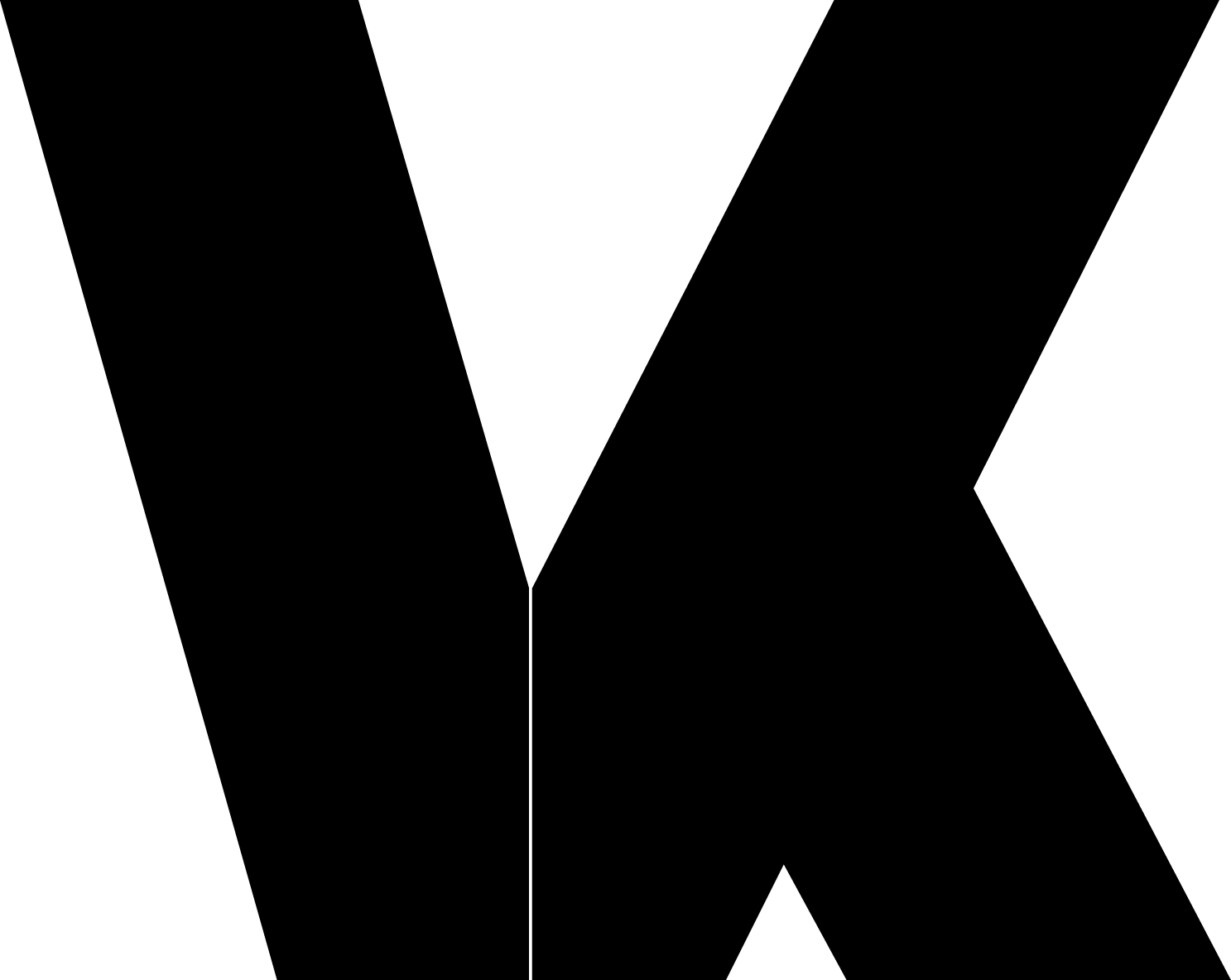Project & Program Management
Tempus finally makes it possible to manage projects and plan resources in one place. Plan and manage resource allocations on a daily, weekly, or monthly level in hours, person days, or FTE for several projects at a time.
Provide your project managers with flexibility and the most intuitive interface.
Operative Tools & Tempus
Tempus can integrate with project management tools to leverage existing project and assignment data and drive effective portfolio and resource management.
Workflows & Stage Gate
New projects can be created via workflows. Alternatively, use the Excel import, Microsoft Project Add-In or connectors to Jira and more.
Classic, hybrid or agile
It doesn’t matter if you are in a classic, hybrid, or agile environment – with Tempus, projects and epics can all be planned, staffed, and managed in parallel.
Key-Functions
Key-Funktionen im Überblick
Project WBS planning
Tempus’ WBS planning encompasses critical path analysis, milestones, dependencies – all in a graphical or tabular Gantt view with drag-and-drop functionality.
Bird’s eye view
As a program or multi-project manager, you can quickly update project attributes or track the status of multiple projects at the same time.
Milestones
As a project manager and planner, you set milestones in a visualized timeline view and move them by drag and drop. Milestones are visualized application-wide in every view for all users.
Risks, Issues, RACI, business case and more
Bring all your offline Excel sheets to Tempus. No matter if risk matrix, issue tracking, RACI – all sheets are centrally available for editing and reporting – put an end to Excel hell!
Custom fields
As a program manager, create as many custom fields as you need, view them in grids, Roadmaps, or Kanban boards, and even use them in reports.
Flexible planning granularity
Depending on your project’s maturity, Tempus allows you to plan at a high-level first (e.g. via roles) and pivot whenever you want to do more detailed planning including work breakdown structure (WBS), and critical path analysis.
Project Snapshots
Use project snapshots to compare and report on project data (planning, attributes, milestones, finances, etc.) from various points in time e.g., baseline, kick off, post-Go Live, closure.
Granular Security & Access Model
Tempus’ granular security and access model enables you to control View/Edit access to projects, specific project areas, and even individual custom fields.